I am currently in the USA with my friend Carol. Having the BEST fun!!
I'm posting photos on a travel blog I've created. It is here.
Pages
▼
Monday, November 4, 2013
Wednesday, September 18, 2013
Club Activity: Night photography around Lake Weeroona
I am a member of the local camera club. It is such great fun to share your passion with like-minded people and a great excuse to behave totally weird in public :)
I posted these photos directly from Lightroom using a plug-in (LR/Blog). It took me heaps of experimentation to figure out how to set it up so that when you click on a photo it opens a larger version!
I posted these photos directly from Lightroom using a plug-in (LR/Blog). It took me heaps of experimentation to figure out how to set it up so that when you click on a photo it opens a larger version!
 | A restful seatWith a little light painting by Boyd to brighten it. |
 |
 | Passing trainThis is the one that interrupts our meeting every Tuesday evening about 8:30! |
 | Lake WeeroonaThe Cathedral in the distance |
Saturday, September 7, 2013
Publishing photos from Lightroom
I recently purchased an Olympus Tough TG-2. I've had terrific fun with its "super macro" function. It is indeed "super"! I thought I'd experiment with sharing some of the photos directly onto my blog from Lightroom. It is not as simple as I'd hoped. I have downloaded the LR/Blog plugin but it is not working with my copy of Lightroom2! I can't find an alternative and I have spend DAYS trying to work this out!! My sweet husband told me
last night that he would have "cracked the shits" ages ago and given up.
Yes, he would have!!
But I CAN export straight from LR2 to Flickr using Jeffrey Friedl's Export to Flickr plugin, so here's plan B:
Created with Admarket's flickrSLiDR.
But I CAN export straight from LR2 to Flickr using Jeffrey Friedl's Export to Flickr plugin, so here's plan B:
Experimenting with exports from Flickr
Below are some other methods I've tried with varying success. I want to be able to display the photo title and description with each photo. Do you have any suggestions?!Straight from Flickr
I don't know what I'm doing wrong here but I can't get them any bigger than 75 pixels. I specified 500 pixels! Is this a bug with Flickr?






Macros, a set on Flickr.
Using PictoBrowser
I have selected the option to permanently show the "Notes" which are the Flickr description (from the Lightroom file caption).Get the flash player here: http://www.adobe.com/flashplayer
Using FlickrSlidr
There's no option to view the Flickr description with this one :(.Created with Admarket's flickrSLiDR.
SlideMyPics
All of the ones above use flash and so they don't work on iOS (iPad etc). SlideMyPics is one that uses HTML5 instead and WILL work on iOS. It is very easy to create and has some lovely configuration options (but still no caption/description option).Monday, May 13, 2013
Happy Mother's Day!
Ok, I'm a bit late, even for my overseas friends!
But I hope you had a good one, anyway.
As my girls have grown and started leaving home Mother's Day has become so much more special. I just love seeing them all together and having fun. We had a lovely lunch at a local restaurant. Not only was the food fabulous, but they had a wall that provided the perfect backdrop and a big window for light! How thoughtful of them!
So here is my family and an extra one (extra-TALL one) who is quickly becoming a special member of the family.
And then they were gone!!
Hope your day was wonderful as mine!
But I hope you had a good one, anyway.
As my girls have grown and started leaving home Mother's Day has become so much more special. I just love seeing them all together and having fun. We had a lovely lunch at a local restaurant. Not only was the food fabulous, but they had a wall that provided the perfect backdrop and a big window for light! How thoughtful of them!
So here is my family and an extra one (extra-TALL one) who is quickly becoming a special member of the family.
And then they were gone!!
Hope your day was wonderful as mine!
Saturday, May 4, 2013
Creating a Photobook from Lightroom
I've gradually been using Lightroom more and more in my workflow after being thoroughly convinced by Jared Platt's The Ultimate Lightroom Workflow class at CreativeLive. I even bought LRv4 just so I could create photobooks. (You can download Lightroom 5 Beta for free).
My first book arrived this week:
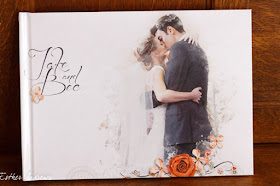
The cover was obviously not created in Lightroom. Credits here.
Lightroom only creates Blurb books so the photobooks can only be in Blurb sizes. You might notice that this book is in A4 landscape size- my preferred size. This is NOT a Blurb book. The closest Blurb has is 10"x8" or 12"x12".
So I thought I'd share how I made a non-Blurb book from Lightroom.
I pretended I was making a 12"x12" Blurb book and chose a bunch of templates that allowed a big margin at the top and the bottom. In Lightroom my pages looked like this:
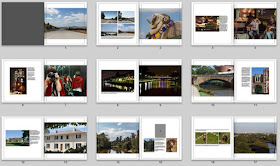
Just to be sure, I made an image to use in the background that showed how much margin I needed.
That way I could easily check what was going to be chopped off my page.
Then from Lightroom I exported my book as JPG, and used the autoflow function in my photobook software (Albumworks) to automatically make full bleed pages. The excess margins were ignored.
It was so nice to be able to work within Lightroom switching between the Develop module to edit images and the Book module to work on the page. The export to JPG and import into my Albumworks photobook software at the end was a bit of a pain (I wish Blurb had A4 as an option!) but I'll certainly do it this way again.
Here are some more pages from my book:
If you're interested in giving Lightroom's Book module a try I recommend watching some of Julieanne Kost's free tutorials. She explains it very simply.
At first the set of templates in Lightroom seems a bit limited, but you can play around with the padding of cells and captions to easily customise them. I was even able to turn a photo cell into a journaling box by placing a white photo in the cell and adjusting the offset of the caption so it started at the top.
It was all quite straight forward, and I had a photobook done in record time! Great fun! :)
My first book arrived this week:
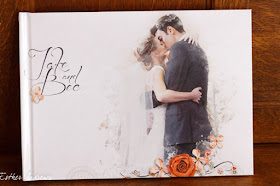
The cover was obviously not created in Lightroom. Credits here.
Lightroom only creates Blurb books so the photobooks can only be in Blurb sizes. You might notice that this book is in A4 landscape size- my preferred size. This is NOT a Blurb book. The closest Blurb has is 10"x8" or 12"x12".
So I thought I'd share how I made a non-Blurb book from Lightroom.
I pretended I was making a 12"x12" Blurb book and chose a bunch of templates that allowed a big margin at the top and the bottom. In Lightroom my pages looked like this:
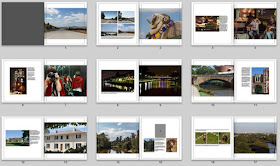
Just to be sure, I made an image to use in the background that showed how much margin I needed.
That way I could easily check what was going to be chopped off my page.
Then from Lightroom I exported my book as JPG, and used the autoflow function in my photobook software (Albumworks) to automatically make full bleed pages. The excess margins were ignored.
It was so nice to be able to work within Lightroom switching between the Develop module to edit images and the Book module to work on the page. The export to JPG and import into my Albumworks photobook software at the end was a bit of a pain (I wish Blurb had A4 as an option!) but I'll certainly do it this way again.
Here are some more pages from my book:
If you're interested in giving Lightroom's Book module a try I recommend watching some of Julieanne Kost's free tutorials. She explains it very simply.
At first the set of templates in Lightroom seems a bit limited, but you can play around with the padding of cells and captions to easily customise them. I was even able to turn a photo cell into a journaling box by placing a white photo in the cell and adjusting the offset of the caption so it started at the top.
It was all quite straight forward, and I had a photobook done in record time! Great fun! :)







